 Belt length calculator
Belt length calculator
|
Command |
Workspace: Path |
|
Belt Length Calculator |
Architect: AEC > Machine Design Landmark: Landmark > Machine Design Spotlight: Spotlight > Machine Design |
The Belt Length Calculator solves for either belt length or center distance between two pulleys.
To calculate belt length or center distance:
Select the command.
The Belt Length Calculator dialog box opens.
Kliknij, aby pokazać/ukryć parametry.Kliknij, aby pokazać/ukryć parametry.
|
Parameter |
Description |
|
Find |
Select whether to calculate the Belt Length or the Center Distance between pulleys |
|
(1) Diameter |
Enter the first pitch diameter |
|
(2) Diameter |
Enter the second pitch diameter |
|
(3) Center Distance |
If calculating the belt length, enter the Center Distance |
|
Belt Length |
If calculating the center distance, enter the Belt Length |
|
Place data on drawing |
Places the calculated data on the drawing |
Enter the known values, and then click Solve.
The belt length or center distance value displays.
If the center distance value is unknown, leave the field blank, and then click Solve. The minimum distance is displayed. Click Solve again to solve for the belt length based on the minimum center distance.
Click Close to exit the calculator.
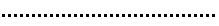
Potrzebujesz więcej informacji? Poproś o pomoc naszego wirtualnego asystenta Dexa! ![]()